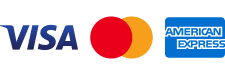Copier Maintenance Tips to Extend Lifespan
Keeping your copier in top shape is key to getting the most value from your investment. Start by placing your copier in a clean, dust-free environment to prevent internal buildup. Regularly clean the glass surface, feeder, and paper trays to avoid smudges and paper jams. Use high-quality paper and the recommended toner or ink to reduce wear on internal components. Avoid overloading trays and always store paper in a dry area to prevent moisture-related issues. Follow the manufacturer’s maintenance schedule and don’t ignore warning messages—early attention can prevent bigger problems. Power down the machine properly when not in use, and keep vents clear for proper airflow. Update firmware when needed to ensure optimal performance and security. Train staff on proper usage to avoid accidental damage or misuse. Handle paper jams gently and always follow the correct process to remove them. Don’t open or tamper with internal parts unless you’re trained—leave complex repairs to professionals. Scheduling routine professional servicing can detect and resolve issues early. Keep a log of maintenance and repairs to monitor copier health over time. By staying proactive, you’ll reduce downtime, save money, and significantly extend the life of your copier.